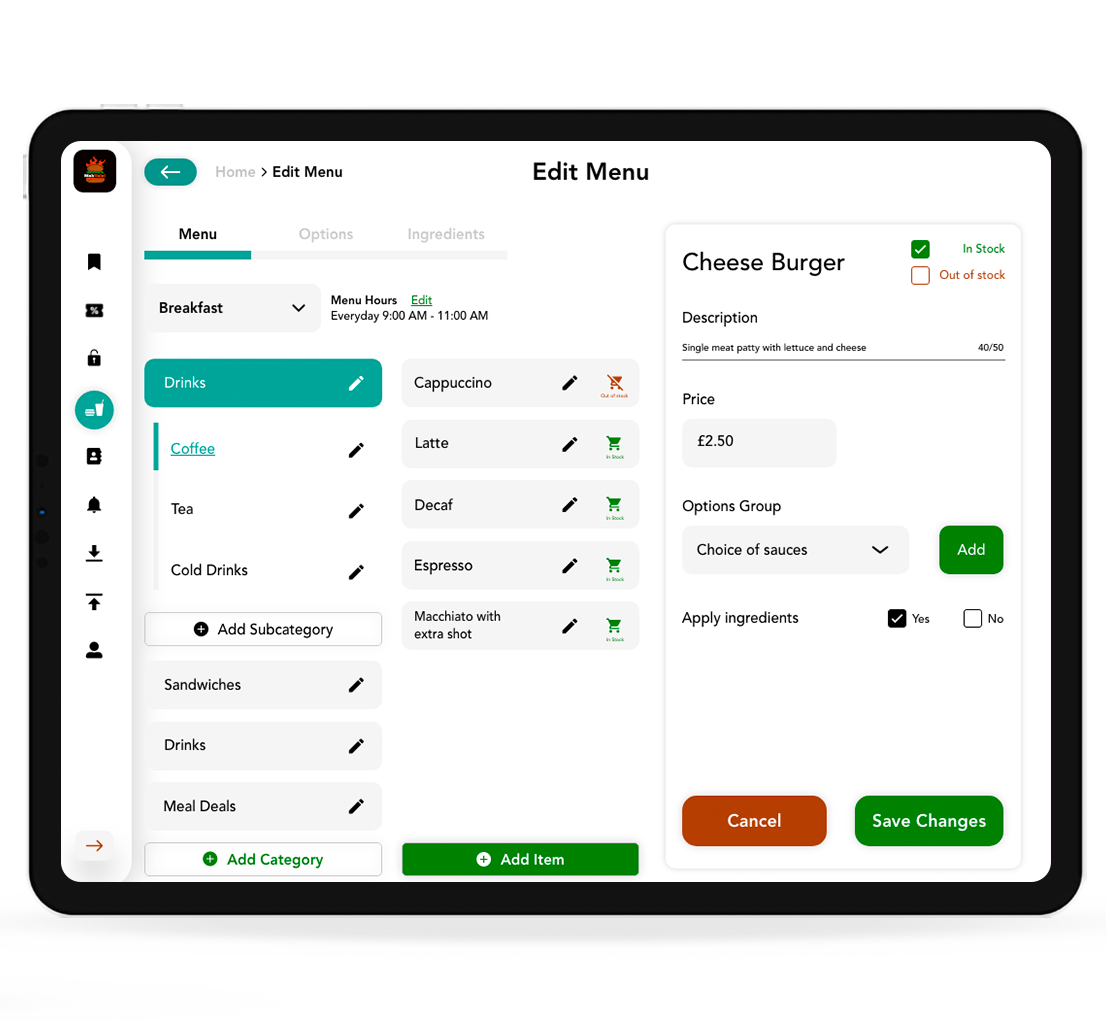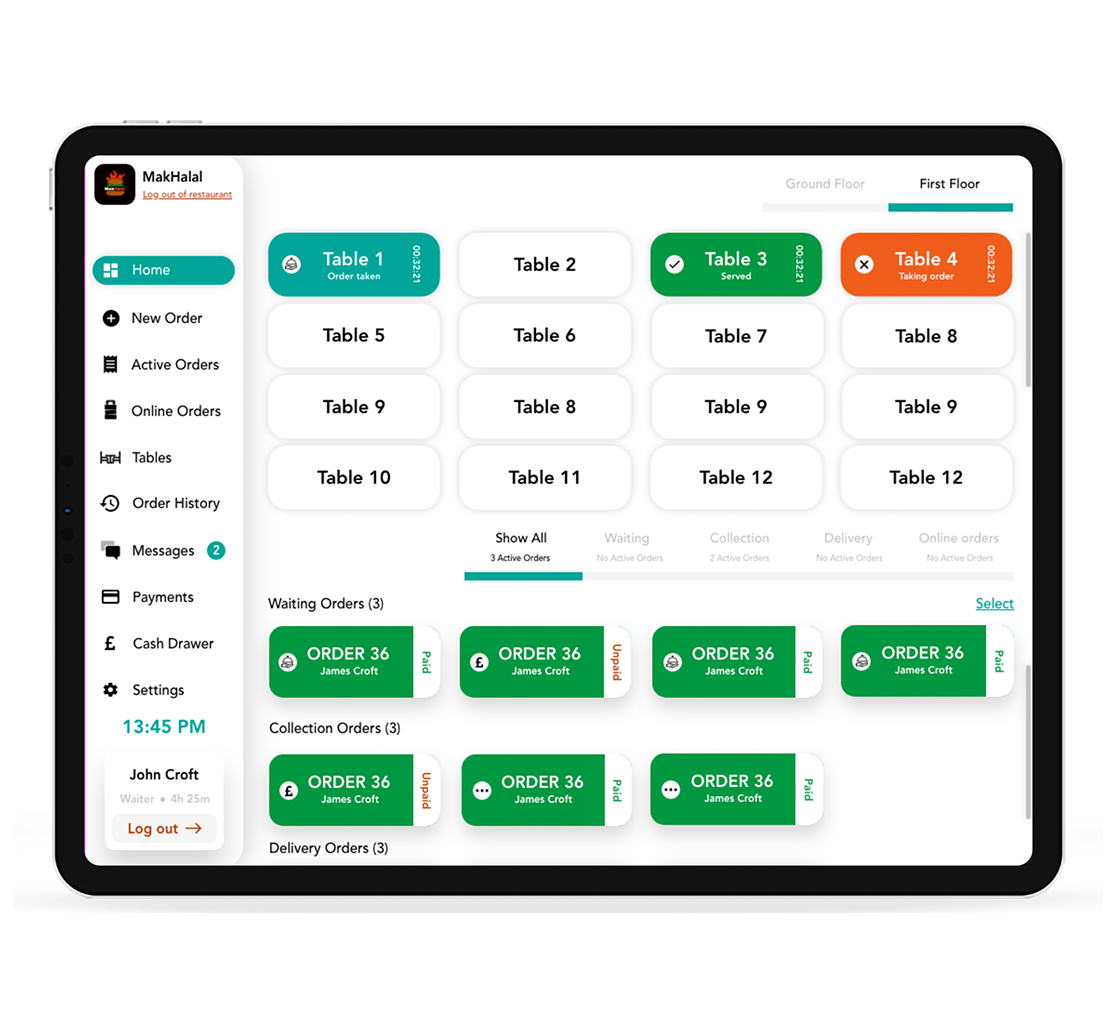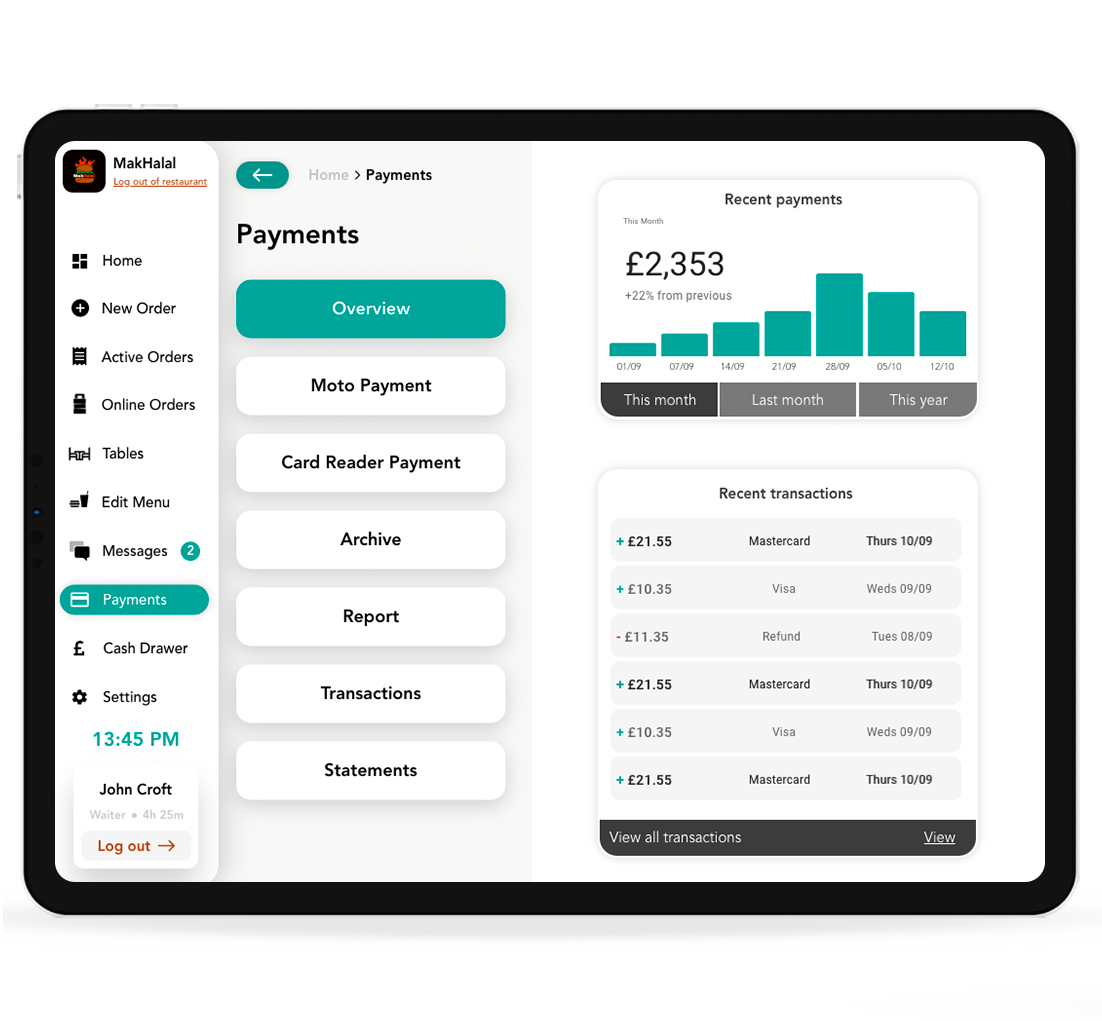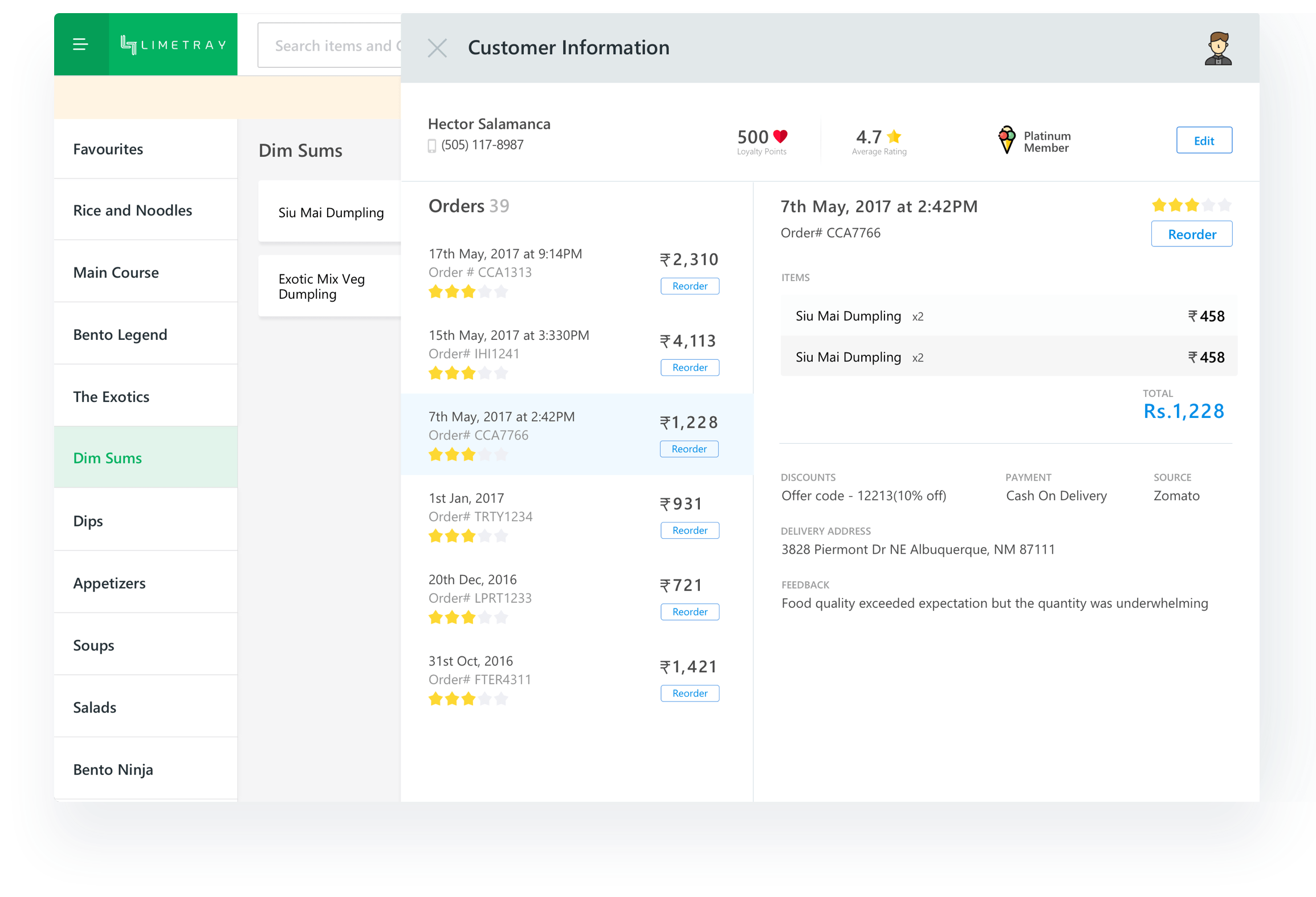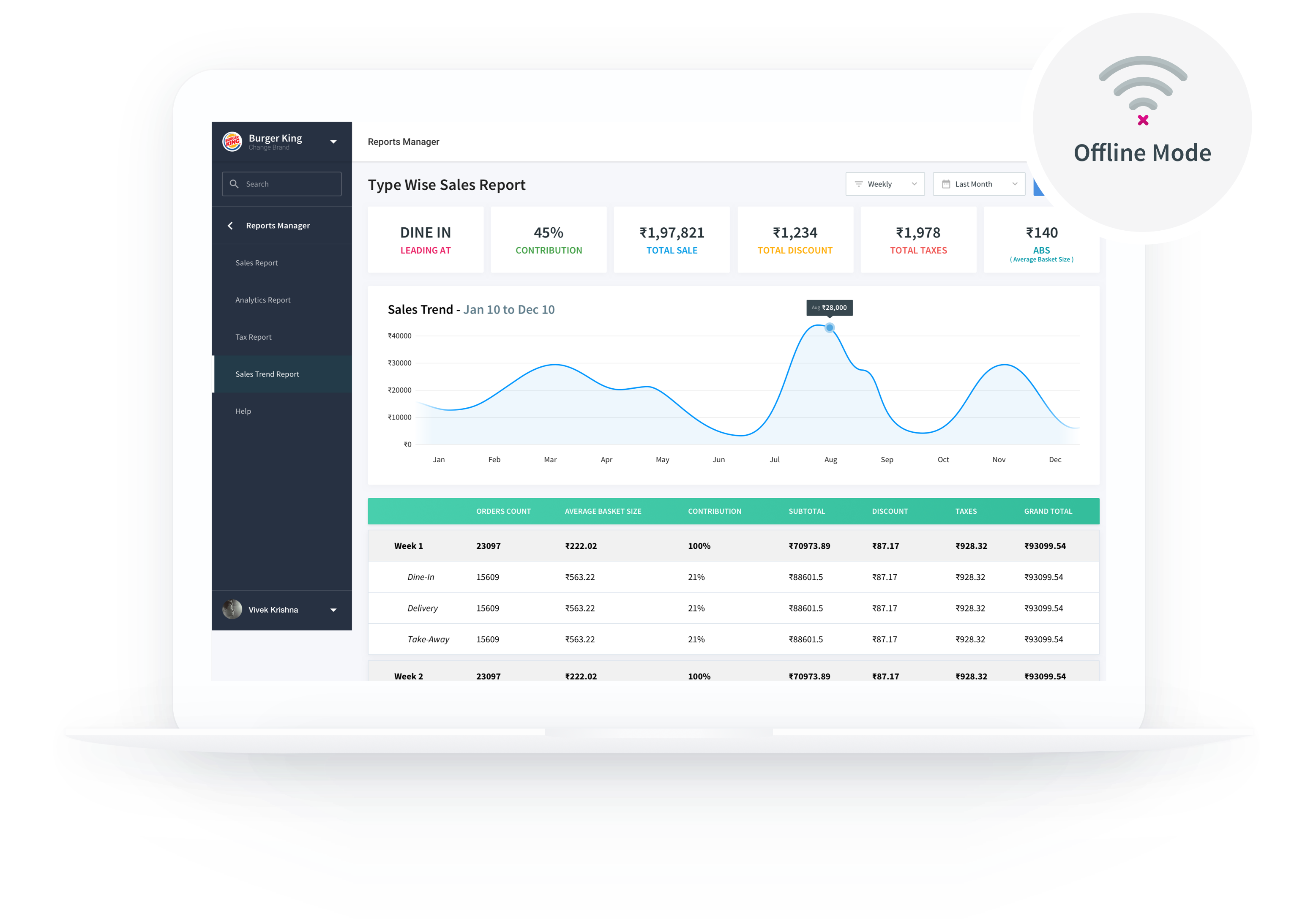From quick order punching to reporting, our Restaurant POS takes care of everything
Punch-In incoming orders, intimate the kitchen by printing KOTs, print receipts, track orders, manage customer database - all with our new age restaurant POS system
See Features